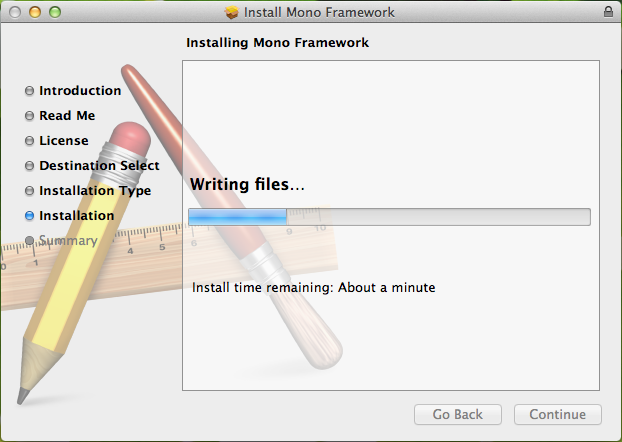Install Mono on macOS
Mono runs on Mac, this page describes the various features available for users who want to use Mono or Mono-based technologies on macOS.
Installing Mono on macOS is very simple:
- Download the latest Mono release for Mac
-
Run the .pkg file and accept the terms of the license. Mono is now installing:
After the installation completed successfully, it’s a good idea to run through the basic hello world examples on this page to verify Mono is working correctly.
Uninstalling Mono on macOS
Run this script in a terminal:
sudo rm -rf /Library/Frameworks/Mono.framework
sudo pkgutil --forget com.xamarin.mono-MDK.pkg
sudo rm /etc/paths.d/mono-commands